Water Systems - Plumbers & Agriculatural Engineers 3.5
Device: iOS Universal
Category: Reference
Price: $4.99, Version: 3.4 -> 3.5 (iTunes)
 Description:
Description:Water Systems is ideal for plumbers and water works professionals. The app includes a variety of tables, equations, handy tips and notes.
Table of Contents:
- Capacity of Sewer Pipes
- Cold Water Storage per Occupant
- Converting WSFU to GPM
- Copper Pipes - Water Velocity Limits
- Copper Pipes - Heat Loss
- Copper Pipes - Insulation and Heat Loss
- Copper Tubes - Dimensions and Working Pressures
- Copper Tubes DWV - Drain, Waste and Vent
- Cross-Connection Control
- Discharge Height Vertical Pipes
- Domestic Hot Water System - Design Procedure
- Drainage Fixture Unit Loads for Sanitary Piping
- Drainage Fixture Unit Values (DFU)
- Drainage Piping and Hanger Spacing
- Drainage-Pipe Pitch
- Draining Roof Areas by Vertical Downspouts
- Epoxy Pipes - Support Spacing
- Expected Loads in Sanitary Drainage Systems
- Farm Use - Water Consumption
- Fixture Water Requirements
- Fixture-Unit Requirements on Trap Sizes
- Fixtures and Cold Water Storage Capacities
- Fixtures and Trap Sizes
- Gutter Slopes and Roof Drainage
- Horizontal Storm Drains
- Hot Water Consumption of Fixtures
- Hot Water Consumption per Occupant
- Hot Water Content in Fixtures
- Hot Water Flow Rates to Fixtures
- Hot and Cold Water Pipes Sizing
- Legionella
- Maximum Flow Velocities in Water Systems
- Plumbing Codes
- Properties of Water - Imperial Units
- Recommended Sizes of Water Supply Lines
- Septic Systems
- Sizing Domestic Hot-Water Heaters
- Sizing Water Supply Lines
- Stainless Steels Classifications
- Steel Pipe Flanges for Waterworks Services
- Suction Flow Velocities of Water
- Thermal Expansion - Volumetric or Cubic
- Waste Water and Flow Capacity
- Water Control Valves - Calculating Kv Values
- Water Delivery Flow Velocities
- Water Hammers
- Water Supply - Calculating Expected Demand
- Water Supply Fixture Units - WSFU
- Water-distribution Pipe
- Water-service Pipes
- Yard Fixtures - Water Consumption
* All Content is Searchable
* All Content is available offline (no need for WiFi or Internet Connection)
* Please send us any questions, comments or suggestions using our website
What's New
- Minor updates
Water Systems - Plumbers & Agriculatural Engineers
 Description:
Description: Description:
Description: Description:
Description: Description:
Description: Description:
Description: Description:
Description: Description:
Description: Description:
Description: Description:
Description: Description:
Description: Description:
Description: Description:
Description: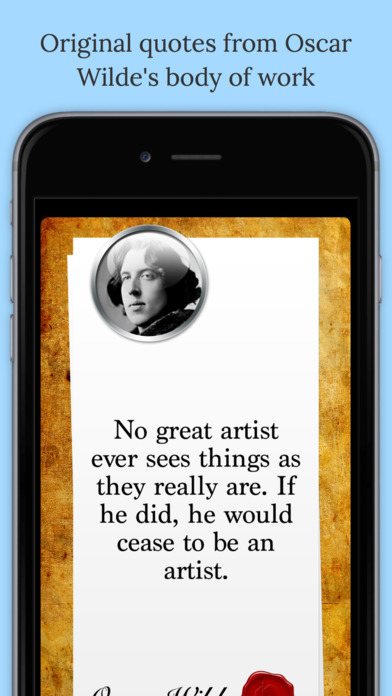 Description:
Description: Description:
Description: Description:
Description: Description:
Description: Description:
Description: Description:
Description: Description:
Description:








