![]()
NAVIGON U.S. East 2.17
Device: iOS Universal
Category: Navigation
Price: $29.99,
Version: 2.16 -> 2.17 (
iTunes)
![]() Description:
Description:
With NAVIGON you can turn your iPhone or iPad into a fully functional mobile navigation system. Thanks to a faithful adaptation of the menu functions, the app fits in seamlessly with the iOS operating concept.
*** Range of functions ***
- Simple, intuitive user interface
- Can be used in portrait and landscape format
- Precise spoken announcements
- Intelligent address entry
- Lane Assistant Pro
- Real Road Sign
- Speed Assistant with adjustable audio-visual warning
- NAVIGON MyRoutes
- Day and night modes for map display (automatic switching)
- 2D and 3D map display (bird’s-eye view)
- Route planning function
- Text-to-Speech (voice playback of street names)
- Extended Pedestrian Navigation using the iPhone’s internal compass
- Local Search
- Reality Scanner for POI searches with Augmented Reality
- Coordinate entry
- SOS Emergency Help
The latest HERE map material with coverage for:
Included map region:
- Eastern Part of continental U.S. (AL, CT, DE, FL, GA, IN, KY, MA, ME, MD, MI, NH, NJ, NY, NC, OH, PA, RI, SC, TN, VT, VA, WV)
Furthermore it's now also possible to receive regular, quarterly map updates through Fresh Maps XL.
Optional map regions (can be activated through Fresh Maps XL In App Purchase):
- Western & Central part of continental U.S. (AZ, CA, CO, ID, MT, NV, NM, OR, UT, WA, WY, AL, AR, CO, IL, IN, IA, KS, KY, LA, MI, MN, MO, MS, MT, NE, NM, ND, OH, OK, SD, TN, TX, WI, WY)
Latest Map Guarantee:
NAVIGON’s new Latest Map Guarantee provides customers the latest HERE map available when purchasing NAVIGON 2.0 for iPhone.
NAVIGON FreshMaps XL:
The latest maps at all times with NAVIGON FreshMaps XL! For a single payment you will receive map updates from experts up to four times a year for a period of two years.
The app is then always up to date and contains not only changes or additions to the road network but also plenty of new POIs. Giving you extra safety, reducing stress and saving time!
NAVIGON MyMaps:
NAVIGON MyMaps allows you to carry only the country maps you currently need. Meaning you have more memory space for photos, music and other apps.
Please note the following:
Positioning your iPhone correctly in the vehicle is very important to ensure optimal GPS reception! We recommend that you use the NAVIGON Design Car Kit for the iPhone, which includes both a designer suction pad holder and a car charger, enabling you to charge your iPhone during the journey. Available from specialist retailers or from the NAVIGON shop directly at www.navigon.com!
Should you experience GPS reception problems with your iPhone, please refer to the FAQ on our website:www.navigon.com.
Allowing GPS to run in the background for extended periods can lead to a significant reduction in battery life.
Whether in the car, by bike or on foot, NAVIGON hopes you have fun navigating.
www.navigon.com/facebook
www.navigon.com/twitter
What's New- Just activate VoiceCommand with a simple gesture and control essential functions with your voice. The range of functions will be expanded successively in upcoming app updates.*
- Simplified map search by automatically switching to 2D map mode when tapping
- When using the search bar, favorites, recent destinations and iPhone contacts are now taken into account as well
- Improved map display on various display resolutions, more detailed zoom levels with haptic feedback (when using iOS 10 and iPhone 7 or iPhone 7 Plus) and terrain maps in 2D (requires Panorama View 3D)
- Improved positioning under unfavorable GPS conditions
- Navigate up to 70% longer without external power connection
- Improved Arabic language support
- Various stability improvements and bug fixes
* Requires data connection, iPhone running iOS 10, iPad not supported
NAVIGON U.S. East
 Description:
Description: Description:
Description: Description:
Description: Description:
Description: Description:
Description: Description:
Description: Description:
Description: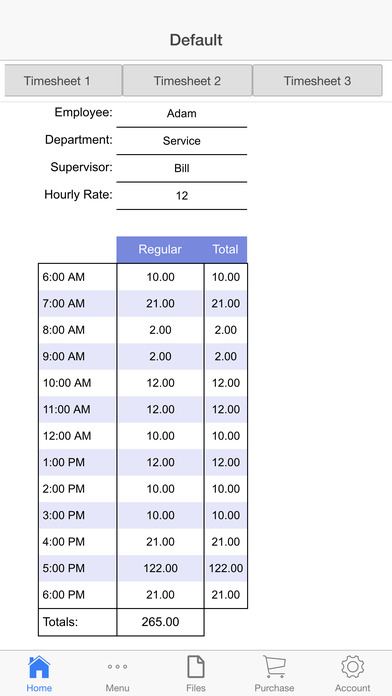 Description:
Description: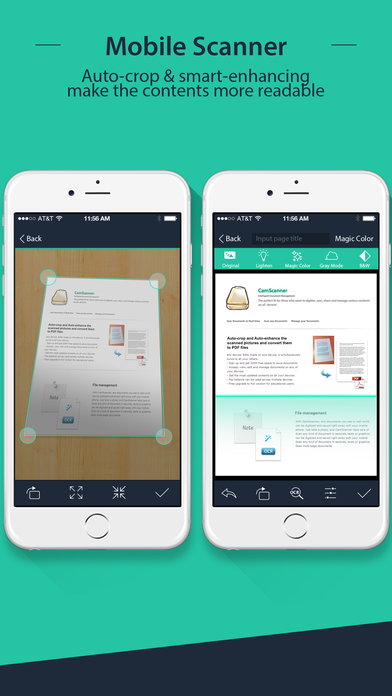 Description:
Description: Description:
Description: Description:
Description: Description:
Description: Description:
Description: Description:
Description: Description:
Description: Description:
Description: Description:
Description: Description:
Description: Description:
Description: Description:
Description: