LawJuan 4.0
Device: iOS Universal
Category: Reference
Price: $9.99, Version: 3.3 -> 4.0 (iTunes)
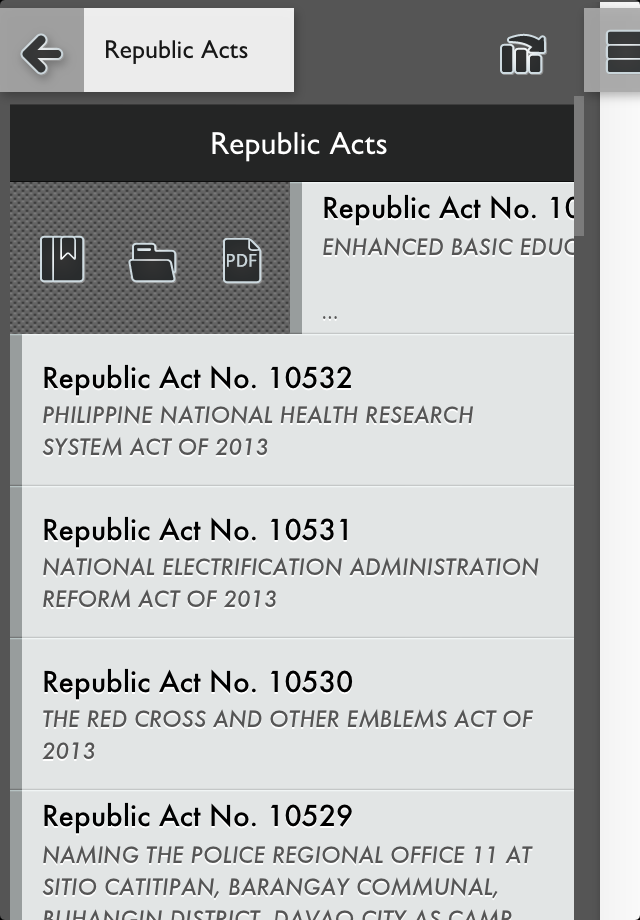 Description:
Description:Just ONE app provides lawyers, legal researchers, legislators and the law enthusiast in you, complete access to over 15,000 laws of the Republic of the Philippines. NO network or internet connection is required as everything is stored offline in your device. LawJuan gives you instant access to: -the present Constitution as well as the 1935 and 1973 Constitutions.-844 Batas Pambansa, these are laws passed by the Philippine Parliament (Batasang Pambansa) from 1979-1985; -2034 Presidential Decrees, these are enactments from 1972-1986 when the Phlippines was under Martial Law; -Over 10,000 Republic Acts, these are legislative enactments from 1946-1972 and 1987 up to the present. -Over 2,000 Executive Orders, plus other notable laws like Acts and Commonwealth Acts, including the Revised Penal Code, Family Code, Administrative Code, etc... -the Rules of CourtJust imagine the wealth of information at your fingertips. And it does not stop there. More updates are coming and they will be absolutely free. Future updates will include more legal documents.Just uncomplicated your research now, as the streamlined and intuitive interface for both the iPhone and the iPad is optimized with these amazing features: SEARCH -Search laws quickly by law number or by topics/terms. Search by category or search unfiltered. Fast, easy access. BOOKMARK -Even faster access with the Bookmark feature and automatic filtering of laws to types. Place your favorite laws where you would quickly find it. ANNOTATE -Attach annotations or important notes to laws for future reference and quickly access all your annotations and notes in a snap. HIGHLIGHT -Toggle highlights on your selected text instantly. Highlights are automatically saved for later viewing or clear them all at a touch of a button. All highlights are also accessible via the highlight button in the menu bar; quickly jump through your highlights.QUICK JUMP INDICES- Jump quickly to a particular section or article of the law. Useful for long laws which scrolling is a bit tedious. IN-DOCUMENT SEARCH -Search, Highlight and Jump to a particular term inside the whole text of the legal document. It really makes it easier to find what you are looking for. SHARE AND PRINT -Directly email and share laws and notes. Option to email laws with or without user highlights. AirPrint compatible. QUICK ADD TO NOTES -Quickly add a selected text in a law document to its notes (no need to copy text then go to notes then paste to note). COLLAPSIBLE SECTIONS -Laws are now separated by collapsible sections; quickly hide/show laws according to your need.FOLDERS -Add, rename and delete folders to organize laws according to your needs. Includes folder counter for convenience.GESTURES -swipe left from document view to open Menu View, swipe right from document view to open Notes.CHANGEABLE FONTS/FONT SIZES on Docs and NotesMULTITASKING SUPPORT (on supported devices) OPTIMIZED FOR RETINA DISPLAYNEW PDF MODE - create/ open PDF copies on-the-fly.NEW SLIDE MENUS - quick access to menus.Just ONE app, LawJuan. AND MORE UPDATES ARE COMING SOON. Follow LawJuan at twitter (http://www.twitter.com/lawjuan) for exciting news, feature requests, comments, suggestions about LawJuan. --- Disclaimer: The information in this app is not intended to replace official versions, is subject to revision, and should not be considered legal advise. The Seller presents this information without warranties, express or implied, regarding accuracy, timeliness, or completeness. In addition, this disclaimer may change at anytime. When necessary, consult primary source material.The toolbar icons used (Super Mono Icons) are hereby attributed to "Double-J Design, Your ICON and GUI Solutions" (www. doublejdesign.co.uk).
What's New
Improvements:redesigned App iconimproved UIimproved graphical elementsimproved performanceimproved Notes (add multiple notes, change font/size of notes, quick dissmiss and save by swiping)improved Highlights (multiple highlight colors, color indicators for list of highlights)improved Law Search (faster asynchronous search, filter search, save search, quick access to search)improved In-Document Search (improved performance, graphics, quick access to search)improved menusimproved font settings options (better graphics, sorted fonts alphabetically, added additional fonts)improved folders (better renaming, access)added additional draggable scrollbars in menu viewbugfixesNew Features:new swipe left from document view to open Menunew swipe right from document view to open Notesnew slide cell to open options menu (remove, toggle bookmark, create/open pdf, move to folder, open in other apps menu for pdf files, quickview notes, email note)new sliding menu indicators (bookmarks, pdf)full width document view on landscape ipadnew create pdf copies on-the-flysave pdf copies for quick accessnew open pdf copy to other apps that could handle pdfsNew PDF Mode:tap anywhere to toggle toolbar and thumbnails viewfull page view in pdf modefull width view in pdf modetwo page view in pdf modesearch in pdf modelock view in pdf modepage bookmarks in pdf modepage thumbnails for quick navigationtoggle page direction in pdf modeextract text from a page in pdf modeNew Content:added law indicesfixed typos in some lawsExecutive Orders are now sectioned by series year (sorted ascending/descending by series year)added a lot of new content, new laws, including recent ones up to Republic Act No. 10533 entitled, "Enchanced Basic Education Act of 2013) signed May 15, 2013Important Note: Increased minimum iOS version requirement to iOS5.1.Previous Highlights (highlights created prior to this update) are not compatible and will be removed.
LawJuan